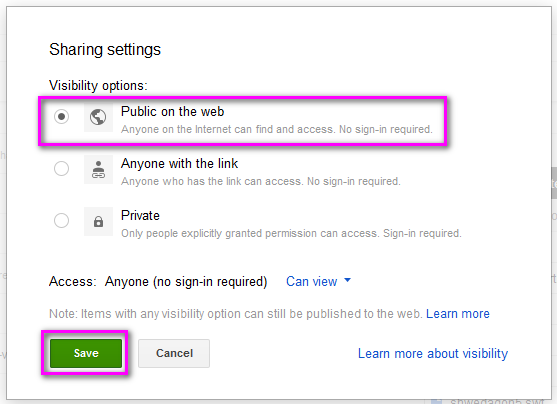ကြ်န္ေတာ့္အေနနဲ႕
ဖိုင္တစ္ခုခုကို Upload တင္ေတာ့မယ္ဆိုရင္ ကိုယ္တင္ထားတဲ့ ဖိုင္ေလးေတြ
ေရရွည္ ခံမွာလား၊ စိတ္ခ်ရလား၊ ကိုယ္ Upload တင္ရတာနဲ႕
ေဒါင္းယူမယ့္လူေတြအတြက္ေရာ အားလံုး လြယ္ကူ အဆင္ေျပမွာလားဆိုတာ
အျမဲစဥ္းစားပါတယ္။ ဟိုအရင္တုန္းက ကြ်န္ေတာ္
Mediafire ဆိုဒ္ကို သံုးခဲ့တယ္။ ေနာက္ပိုင္း Copyright ျငိတာေတြနဲ႕ ခဏခဏ ဖိုင္ေတြ အဖ်က္ခံရတယ္။
ဥပမာ
ေဆာ့ဝဲလ္တစ္ခုကို မူရင္းဆိုဒ္က ေရာင္းစားတယ္။ အဲဒါကို ကိုယ္က Patch
ဖိုင္ေတြနဲ႕ တင္တာ၊ Portable လုပ္ျပီး တင္တာတို႕ဆို ဖ်က္ပါတယ္။
တစ္ျခားဖိုင္ေတြဆိုလည္း တစ္ႏွစ္ေလာက္ ပီးရင္ ဖ်က္ပစ္တာပါပဲ။ ဒါက
Mediafire
ဆုိဒ္တင္ မဟုတ္ပါဘူး။ Free File Hosting တိုင္းလိုလိုပဲ လုပ္ေနႀကတာ။
ေနာက္ Flash Song ေတြ Upload တင္ [ လင့္ခ်ိတ္ ] တဲ့ သူငယ္ခ်င္းေတြ အမ်ားစုက
Ning ဆိုဒ္ေတြမွာပဲ သြားျပီး လုပ္ေနႀကတာပါ။
ခုေနာက္ပိုင္း
Ning ဆိုဒ္ေတြဆို အမ်ားႀကီးကို ေပၚလာေနပါတယ္။ လင့္ခ်ိတ္တဲ့လူေတြကလည္း
အလြယ္တစ္ကူပါပဲ။ ေနာက္ အဲဒီဆိုဒ္က အေႀကာင္းအမ်ဳိးမ်ဳိးေႀကာင့္
ဆိုဒ္ပ်က္သြားခဲ့ရင္ ကိုယ္တင္ထားတဲ့ လင့္ေတြက အလုပ္ မလုပ္ေတာ့ပါဘူး။
ျပီးေတာ့ ကိုယ္ အဲဒီဆုိဒ္ကို မဝင္ခ်င္ေတာ့လို႕ အျပီးထြက္ရင္လည္း လင့္ေတြ
ပ်က္ပါတယ္။
Google
Drive မွာ ကြ်န္ေတာ္တို႕ Blogger ေတြ၊ Flash Song Creator ေတြအားလံုး
အတြက္ ေဆာ့ဝဲလ္ေတြနဲ႕ ဖလပ္သီခ်င္းေတြ Mp3 သီခ်င္းေတြ၊ ပံုေတြ၊ PDF ဖိုင္ေတြ
နဲ႕ တစ္ျခား ဖိုင္ေတြအားလံုးကို အြန္လိုင္းေပၚမွာတင္ သိမ္းဆည္းျပီး
ျပန္လည္မွ်ေဝဖို႕ကို သင့္အေနနဲ႕ Gmail အေကာင့္ တစ္ခု ရွိရံုနဲ႕ 15 GB အထိ
Upload လုပ္ႏိုင္ပါတယ္။
.zip
.rar နဲ႕ ခ်ဳံ႕ထားတဲ့ ဖိုင္ေတြဆိုရင္ လင့္ကို တစ္ခ်က္ႏွိပ္လိုက္ရံုနဲ႕
ေဒါင္းလုပ္က်ျပီး Flash Song ေတြရင္လည္း လိုင္းေပၚမွာတင္
နားေထာင္လို႕ရပါတယ္။ Download အတြက္ ေပးခ်င္တယ္ ဆိုရင္လည္း လင့္တစ္ခုနဲ႕တင္
ရပါျပီ။ MP3 သီခ်င္းေတြဆိုရင္လည္း ေဒါင္းလုပ္ေပးလို႕ရတယ္။ Flash Mp3
Player ေတြနဲ႕ ကုတ္ထည့္ျပီး တင္လို႕ရတယ္။
ကိုယ့္ဝဘ္ဆုိဒ္မွာ
အသံုးျပဳဖို႕ .css , .js ဖိုင္ေတြကိုလည္း ကုတ္နဲ႕ထည့္ျပီး သံုးလို႕ရတယ္။
html ဖိုင္ေတြကိုလည္း လိုင္းေပၚမွာတင္ ႀကည့္လို႕ရပါတယ္။ ဒီေတာ့
ကြ်န္ေတာ္တို႕အတြက္ Google Drive ထက္ေကာင္းတာ ဘာရွိဦးမလဲ။ Google Drive
ဆိုတာ
www.google.com ကို သြားလုိက္ရင္ Gmail ရဲ႕ ညာဘက္မွာ ရွိပါတယ္။
ကြ်န္ေတာ္တို႕
လိုခ်င္တာေတြ ရွာဖို႕ Search , Images ရွိတယ္။ ဖုန္းမွာ သံုးဖို႕
ေဆာ့ဝဲလ္ေတြ ဂိမ္းေတြ ေဒါင္းဖို႕က Play ရွိတယ္။ Video ဖိုင္ေတြ
ႀကည့္ခ်င္ရင္ YouTube သြားေပါ့။ Gmail ဆိုတာကေတာ့ အထူးမိတ္ဆက္ေပးစရာမလိုဘူး
ထင္တာပဲ။
လူတိုင္းမွာ
Gmail အေကာင့္ ၁ ကေတာ့ အနည္းဆံုးရွိတာပဲေလ.. Google ဆိုတာ ကြ်န္ေတာ္တို႕
အတြက္ အြန္လိုင္းေပၚမွာ လိုအပ္တာေတြ အားလံုးကို ျဖည့္ဆည္းေပးေနတဲ့
ကမာၻေက်ာ္ ဝဘ္ဆုိဒ္ပါ။ အဲဒီေတာ့ သင္ယံုႀကည္ စိတ္ခ်စြာနဲ႕ Google Drive ကို
အသံုးျပဳႏိုင္ပါတယ္။
ဖိုင္ေတြကို
Upload တင္မယ္ဆိုရင္ ပထမဦးဆံုး ဒီကေန သြားျပီး သင့္ Gmail အေကာင့္နဲ႕
Sign In လုပ္ပါ။ အဲဒါဆို ဒီစာမ်က္ႏွာကို ေရာက္လာပါလိမ့္မယ္။ ဖိုင္ေတြကို
Folder တစ္ခုစီ လုပ္ထားတာ ပိုေကာင္းပါတယ္။ ျပီးရင္ ေဆာ့ဝဲလ္ ဒါမွ မဟုတ္
Flash Song ၊ ကိုယ္တင္ခ်င္တာကို Upload တင္ပါ။
ကိုယ္ Upload တင္ထားတဲ့ ဖိုင္ေတြကို ရွယ္တဲ့ ေနရာမွာ ကိုယ္ကဖိုင္ေတြကို တစ္ခုခ်င္းစီ ရွယ္မယ္ဆို လည္း ရပါတယ္။
Folder
တစ္ခုလံုး ရွယ္ခ်င္တယ္ဆိုလည္း ရပါတယ္။ ကြ်န္ေတာ္ကေတာ့ Folder တစ္ခုလုံး
ရွယ္ပါတယ္။ အဲဒါက ကိုယ့္အတြက္ေရာ ေဒါင္းတဲ့သူ အတြက္ပါ ေကာင္းပါတယ္။ ဒါကေတာ့
ကိုယ့္စိတ္ သေဘာ အတိုင္းေပါ့ေနာ္..
ခုလိုမ်ဳိးေပၚလာျပီဆိုရင္ Change... ကို ႏွိပ္ပါ။
အေပၚဆံုးက Public on the web ကို ေရြးျပီး Save လုပ္လုိက္ပါ။
အနီေရာင္နဲ႕ ဝိုင္းျပထားတဲ့ လင့္ကို ေကာ္ပီ ယူလိုက္ပါ။
ဒါက Flash Songs Folder တစ္ခုလံုး ရွယ္ထားတဲ့လင့္ပါ။
https://drive.google.com/folderview?id=
0B2_DQmuprDoidnJiOWo4NGs1SzQ&usp=sharing
ဒါကFlash Song တစ္ပုဒ္ပဲ ရွယ္ေပးထားတာပါ။
https://docs.google.com/file/d/
0B2_DQmuprDoiUHVubW9LSWtJNE0/edit?usp=sharing
အနီေရာင္နဲ႕ ျပထားတာက ရွယ္ထားတဲ့ ဖိုင္ရဲ႕ id ပါပဲ..။ လင့္ကို ေအာက္ပါ အတိုင္း ေျပာင္းလိုက္ပါ။
https://googledrive.com/host/ဒီေနရာမွာ ဖိုင္ id ထည့္ပါ...
ကြ်န္ေတာ္ ေအာက္မွာ လုပ္ျပထားပါတယ္။
https://drive.google.com/folderview?id=
0B2_DQmuprDoidnJiOWo4NGs1SzQ&usp=sharing
https://googledrive.com/host/
0B2_DQmuprDoidnJiOWo4NGs1SzQ
-------------------------------------------------------------------------------------------------------
https://docs.google.com/file/d/
0B2_DQmuprDoiUHVubW9LSWtJNE0/edit?usp=sharing
https://googledrive.com/host/
0B2_DQmuprDoiUHVubW9LSWtJNE0
ဒီနည္းအတိုင္း
ဖိုင္ကို လင့္ေျပာင္းလိုက္ရင္ .zip .rar နဲ႕ ခ်ဳပ္ထားတဲ့ ဖိုင္ဆိုရင္
တစ္ခါတည္း ေဒါင္းလုပ္ က်ပါတယ္။ Flash Song ဆိုရင္ လိုင္းေပၚမွာတင္
နားေထာင္လို႕ ရတယ္။ မူရင္းလင့္ကို ေဒါင္းလုပ္ေပး မယ္ဆုိ တစ္ခ်က္ခုတ္၊
ႏွစ္ခ်က္ျပတ္ လင့္တစ္ခု တည္းနဲ႕တင္ ေတာ္ေတာ္ အဆင္ေျပေနပါျပီ။
Upload
တင္ထားတဲ့ ဖိုင္ေတြကို ရွယ္တဲ့ေနရာမွာ ဖိုင္ တစ္ခုစီရွယ္မယ္ဆိုရင္
အခ်ိန္အမ်ားႀကီးေပးရ ပါလိမ့္မယ္။ ဒါ့ေႀကာင့္ Folder တစ္ခုလံုးကို
ရွယ္လိုက္ျပီး လင့္ကို ဖြင့္လိုက္။ ကိုယ္တင္ေပးခ်င္တာကို Right Click
>> Copy Link Loction လုပ္ျပီးေတာ့ တင္လိုက္ရံုပါပဲ....။
Creadit ~ သူရိန္လင္း
အားလံုးအဆင္ေျပပါေစ.......။