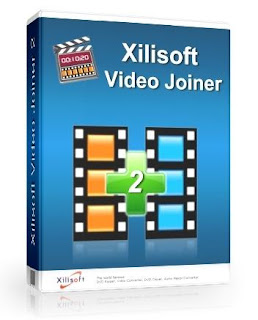
Video Editing သမားေတြအတြက္ အသံုးတည့္ေစမယ့္ Video Joiner ေလးတစ္ခု မွ်ေ၀ေပးလိုက္ပါတယ္ဗ်ာ။ ကိုယ္လိုခ်င္တဲ႕ ဇာတ္၀င္ခန္းေလးေတြကို ေရြးျပီး ျပန္ေပါင္းလို႕ရတာေပါ့ဗ်ာ။ Video File Type ေတာ္ေတာ္ မ်ားမ်ားကို Support လုပ္ေပးႏိုင္ပါတယ္ဗ်ာ။ အတိအက်ကေတာ့ AVI, MPEG, MP4, WMV, 3GP, H.264, MOV, ASF, SWF and DAT to AVI, MPEG or H.264 စတာေတြကို ေပါင္းစပ္ေပးႏိုင္ပါတယ္ဗ်ာ။ အျမဲတမ္း သံုးႏိုင္ေအာင္ Serial Key နဲ႕ Crack ႏွစ္မ်ိဳးထည့္ေပးထားပါတယ္။ အဆင္ေျပတာနဲ႕သာ ယူသံုးၾကပါေနာ္။ ဒီထက္ပိုျပီးသိခ်င္ရင္ေတာ့ ေအာက္မွာ အေသးစိတ္ေရးေပးထားပါတယ္ဗ်ာ။
Xilisoft Video Joiner 2 is an excellent video joining and merging tool which can help you to join and merge videos in multiple formats into one new video file. It brings the most creative and exciting experience of joining and merging videos in formats of AVI, MPEG, MP4, WMV, 3GP, H.264, MOV, ASF, SWF and DAT to AVI, MPEG or H.264 videos willingly and conveniently.
Here are some key features of “Xilisoft Video Joiner”:
· Xilisoft Video Joiner 2 supports joining and merging videos of various formats together, including AVI, MPEG, MP4, WMV, 3GP, H.264, MOV, ASF, SWF and DAT to a brand new video in AVI, MPEG or H.264 format.
· Joins several videos of same or different types together to AVI, MPEG or H.264 videos.
· High-speed and perfect performance in joining and merging videos to a new video file.
· You are free to customize joint videos by adjusting parameters like resolution, frame rate, bit rate and etc to create personalized videos.
· With the built-in player, you can preview original videos easily. You can also take a preview of the joint videos.
· Clear Thumbnail View of Video List
· Clear thumbnail view on the video list is provided, displaying the name, resolution, resized method, duration, type and path of the video.
· You can set special transitional effect like fade-in and fade-out between two videos to customize the output.
· Run at background to spare more resources for other programs.
· Preset actions after the task is done: shut down, hibernate, standby the computer or just exit the program.
** Step-1.ေအာက္က Download Button ကိုႏွိပ္လိုက္ပါ
** Step-2. "5sec". ေလာက္ေစာင္႕ေပးပါ။
** Step-3. " << SKIP AD >> ".ကိုႏွိပ္ေပးပါ။
** Step-4. Download Link က်လာပါလိမ္႕မယ္။
** အဆင္ေျပပါေစဗ်ာ။
