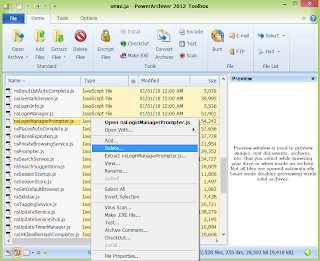Cbox ထဲမွာေရာ Facebook ထဲမွာပါ iOS အတြက္ Application ေတြတင္ေပးပါဦးလို႕ ေတာင္းဆိုလာၾက
လို႕ အခု iphone အတြက္ အသံုးတည့္ေစမယ့္ Software ေလးတစ္ခုတင္ေပးလိုက္ပါတယ္ဗ်ာ။ iphone နဲ႕
PC နဲ႕ခ်ိတ္ဆက္ျပီးေတာ့ DVD ေတြ Movies ေတြအားလံုးကို Backup , Restore , Convert , Copy , Burn
စတဲ႕ လုပ္ေဆာင္ခ်က္ေတာ္ေတာ္မ်ားမ်ားကိုလုပ္ႏိုင္ပါတယ္ဗ်ာ။ Xilisoft ကထုတ္တယ္ဆိုေတာ့ သိတဲ႕
အတိုင္းဘဲ ေကာင္းမယ့္ Software ဆိုတာ ေသခ်ာပါတယ္။ လုပ္ေဆာင္ခ်က္ေတြက မ်ားလြန္းေတာ့ အေသး
စိတ္ကိုေအာက္မွာ ေရးေပးထားပါတယ္ဗ်ာ။ Audio , Movies ေတြတင္မကဘူးေနာ္ Photo ေတြအတြက္ကို
ပါ Support လုပ္ေပးႏိုင္ပါတယ္ဗ်ာ။
Featured as iPhone manager, Xilisoft iPhone Magic integrates with all
solutions to transfer, backup and manage music/movies/photos/books
between iPhone and computer. It enables you to backup all multimedia
files in iPhone to computer or iTunes, move files from computer to
iPhone, convert DVD movie, common video and audio files with no
requirement for installing any other decrypter or decoder software,
download exciting online videos from top online videos websites, extract
audios to make personalized iPhone ringtones from audio/video files and
etc.
Fully support all iPhone/iPod/iPod touch models and connect to multiple
devices simultaneously to accomplish file transferring mutually is
enabled as well. This powerful and easy iPhone solution provider
contributes to convert/transfer video to iPhone, music to iPhone, online
videos to iPhone, photos and books in PDF and EPUB formats to iPhone
and DVD to iPhone for users to enjoy movies and music in multiple
formats on iPhone with ease.
Transfer, backup and manage iPhone music, movies, photos, books and ringtones
Convert all media files to iPhone supported formats
Decrypt and rip DVD movies and CD music for iPhone playback
Download and convert exciting online videos for playable on iPhone
Make customized iPhone ringtones and transfer to iPhone or iTunes directly
Connect multiple devices simultaneously to complete mutual file transferring
View music, movies and photos in multiple modes
Fully support all iPhone/iPod/iPod touch models, iTunes 10, and iOS 5
Backup iPhone to Computer/iTunes
Great manager to transfer, backup and manage music, movies, photos, books and iPhone ringtones between iPhone, PC and iTunes
Transfer between iPhone and PC
Transfer music, movies, photos, books(PDF and EPUB formats) and iPhone ringtones between iPhone and PC, easy and fast.
Backup iPhone to iTunes
Backup all files in iPhone to iTunes library, support iTunes 10 well. Transfer playlist to iTunes directly.
Manage iPhone Multimedia Files
Create photo albums from pictures shot by iPhone, import PDF/EPUB
books to devices, build playlists for multimedia files freely.
Different View Modes
View picture, music, movies files in various modes: Song, Albums,
Artists, Genres, Composers modes for music; Movies and Genres modes for
movie files; Photo and Albums view modes for photo files.
Convert Audio/Videos to iPhone
Convert All Media Files to iPhone Supported Formats
Copy any CD/DVD/audio/video to iPhone music/movies, download and convert
online videos for playback on iPhone, create customized iPhone
ringtones from audio/video files
Convert Audio/Videos to iPhone
Convert almost all popular audios/videos to iPhone compatible
music/movies, including M2TS, MTS, AVI, MPEG, WMV, DAT, TS, MPV, NSV,
MOV, QT, H261, H264, WMA, AAC, AIF, AIFF, AC3 and so on.
Copy CD/DVD to iPod/iPhone
Rip CD/DVD, including ISO image files and IFO folders as well to
iPhone compatible music/movies for playback on iPhone without troubles
by DVD encryption.
Download and Convert Exciting Online Videos
One-step to download and convert online videos from top online video
websites, including YouTube, Metacafe, Dailymotion, Break, Vimeo,
Revver, Blip, Vidilife and Stickam and transfer to iPhone directly and
immediately.
Create Customized iPhone Ringtones
Extract audios from audio/video files to create customized iPhone ringtones and move to the device directly.
Transfer Books and Photos to iPhone
Transfer PDF and EPUB formats books to iPhone easily; create photo
albums, preview and export photos shot by iPhone are also available.
High Compatibility and Other Handy Features to Manage your iPhone
High compatible with all iPhone/iPod/iPod touch models and other handy features to manage your iPhone efficiently
All iPod/iPhone Models
All iPod/iPhone Models Supported
Fully support output files for all iPhone/iPod/iPod touch models:
iPod Touch, iPod Touch 3, iPod Nano 5G, iPod Nano Chromatic, iPod
Classic, iPod Shuffle, iPod Shuffle 4GB, iPod Video, CDMA iPhone 4,
iPhone 4S, iPhone 3G, iPhone 3GS, iPhone 4. Support iOS 4.2, iOS 4.3,
iOS 5 and iTunes10 as well.
NVIDIA GPU Acceleration Option is Enabled
Enable NVIDIA GPU acceleration which improves the performance to a great degree.
Full profile support for different output to iPhone
Offers a collective of profiles using different encoding methods.
You can simply use the profile to do the conversion quickly, or you can
configure advanced codec settings, such as bit rate, frame rate, etc.
and create your own profiles.
Built-in Preview and One-click Screenshots
Comes with a built-in resizable media player to preview DVD movies,
videos and photos and snap screenshots as wish in previewing videos or
DVD movies.
Optimize Profiles for Imported Files
Automatically select the optimized profiles when importing multimedia files, efficient and convenient.
Edit ID3 Tag Info
Edit the ID3 info of several files at once: name, artist, year, album and others.
Create and Edit iPhone Playlists
You can simply create new playlists or delete existing ones on iPod/iPhone easily.
Proxy Server Configuration
Proxy server configuration allows you to configure the network, HTTP and SOCKS 5 types are available.
Shortcut Keys for Operation
Various shortcut keys for operation are provided which makes the program more easy to use.
Multilingual Interface
English, German, Spanish, French, Italian, Japanese, Simplified and Traditional Chinese interface languages are optional.
References top
Output Devices Supported
iPhone, iPhone 3G, iPhone 3GS, iPhone 4, CDMA iPhone 4, iPhone 4S
iPod, iPod nano, iPod classic, iPod shuffle, iPod Mini, iPod touch, iPod touch 4, iOS 4.2, iOS 4.3, iOS 5
iTunes 10
File Formats Supported
CD/DVD CD, DVD-Video, DVD folder, ISO file
Video 3GP, 3G2, ASF, AVI, DV, DIF, VOB, FLV, M2TS, MTS, M4V, SWF,
MKV, DVR-MS, MJPG, CDA, MJPEG, MOD, MPG, MPEG, MPA, DAT, TS, MPV, NSV,
MOV, QT, H261, H264, RM, RMVB, WMV, ASF, XWMV
Audio AAC, AIF, AIFF, AC3, APE, CUE, AU, FLAC, MPA, MP2, MP3, OGG, RA, WAV, WMA, CDA, M4A, MP4
Image BMP, GIF, JPEG, PNG
System Requirements top
OS Microsoft® Windows XP (SP2 or later), Windows Vista,Windows 7
Processor 1GHz Intel/AMD processor or above
RAM 256MB RAM (512MB or above recommended)
Free Hard Disk 50MB space for installation
Graphics Card Super VGA (800×600) resolution, 16-bit graphics card or higher
Others
iTunes 9.1 or above; DVD-ROM drive; Internet connection
** Step-1.ေအာက္က Download Button ကိုႏွိပ္လိုက္ပါ
** Step-2. "5sec". ေလာက္ေစာင္႕ေပးပါ။
** Step-3. " << SKIP AD >> ".ကိုႏွိပ္ေပးပါ။
** Step-4. Download Link က်လာပါလိမ္႕မယ္။
** အဆင္ေျပပါေစဗ်ာ။